Take the hassle out of Leave Management with Frappe HR
Frappe HR's rich set of rules allows you to configure leave policies that suit your work culture. Read this blog to understand more about the dynamics of leave automation.
Why is leave management a concern for companies?
We stumbled upon this interesting article a while back and found that the number of requested leaves from employees in 2023 is expected to be 60% more! But what really surprised us is that despite all the advanced technology we have at our fingertips, a whopping 44% of corporates and HRs struggle to effectively handle employee leaves – of this, 28% rely on spreadsheets, calendar reminders, or sticky notes to manage employee leaves even now.
Managing leaves with such broken and confusing systems can cost companies their valuable time and money. This is where Frappe HR’s Leave Management module comes to your rescue and helps you ditch outdated spreadsheets and automate this entire process for convenience.
How can Frappe HR help?
Frappe HR is a full-stack HR solution for companies of all sizes, and its Leave Management module can help you allocate, apply, track, and manage leaves with zero hassle! Our user-friendly interface makes it easy to manage holidays, complex leave policies, and set entitlements quickly and efficiently. Plus, you can easily monitor and track leave balances for all employees, making it simple to plan for upcoming projects or scheduling conflicts.
Whether you're a small team or a large corporation, Frappe HR is designed to streamline the leave management process, so you can focus on what matters most - your team's productivity and happiness!
Configure Leave Types and Manage the Leave Policies easily
There’s a bunch of software out there that promises you to give seamless leave tracking assistance but fails at the very first step of offering a wide range of leave types options – having a correct list of leave types is important for accurate record-keeping and compliance reporting. Using our rich set of rules, you can configure leave types that specifically suit your work culture and ensure proper tracking.
Now let’s talk about creating a solid leave policy that will have your employees cheering. A good leave policy will help build team trust and motivation. With our user-friendly interface, you can create and allocate the leave policy according to your company's rules with a simple workflow. You can also filter and assign leaves in bulk to any set of employees within just a few clicks.
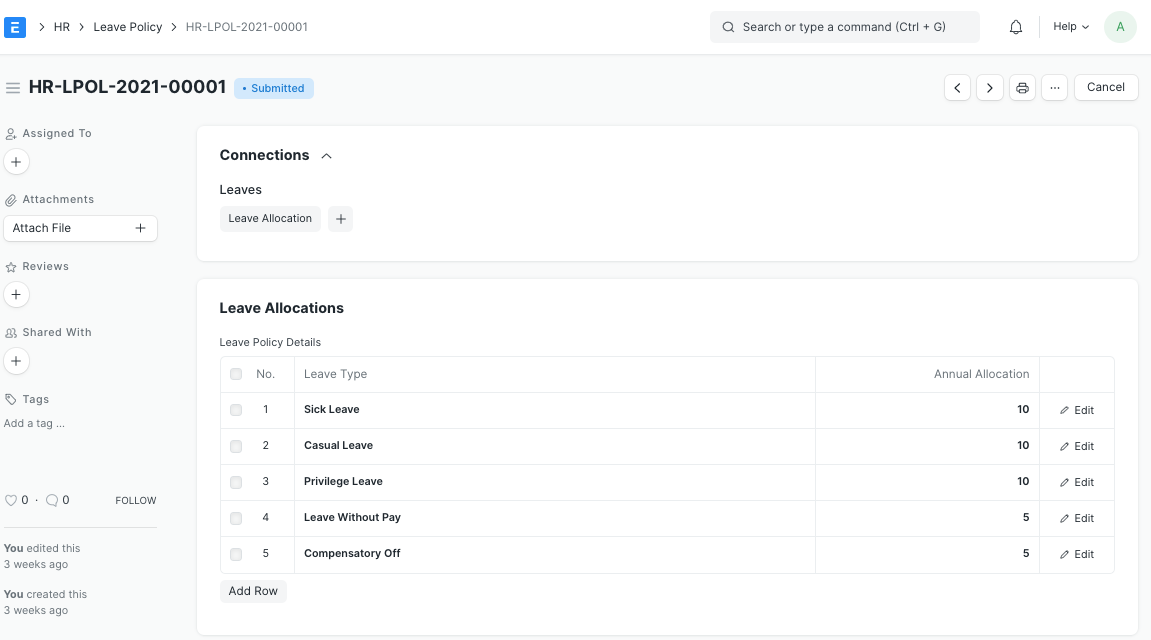
Read all about it in the detailed documentation here.
Simple UI for the Leave Application
The reasons to apply for leaves are sometimes taxing in themselves, and we didn’t want the leave application process to be the same. So we tried to keep things simple and easy with a straightforward flow. Check out all the steps for the convenience we promise. When the leave is approved, the employees are notified through e-mail updates.
Our system also gets back with a quick and handy leave balance summary when you apply for leaves so that you can stay updated with your remaining leave balance.
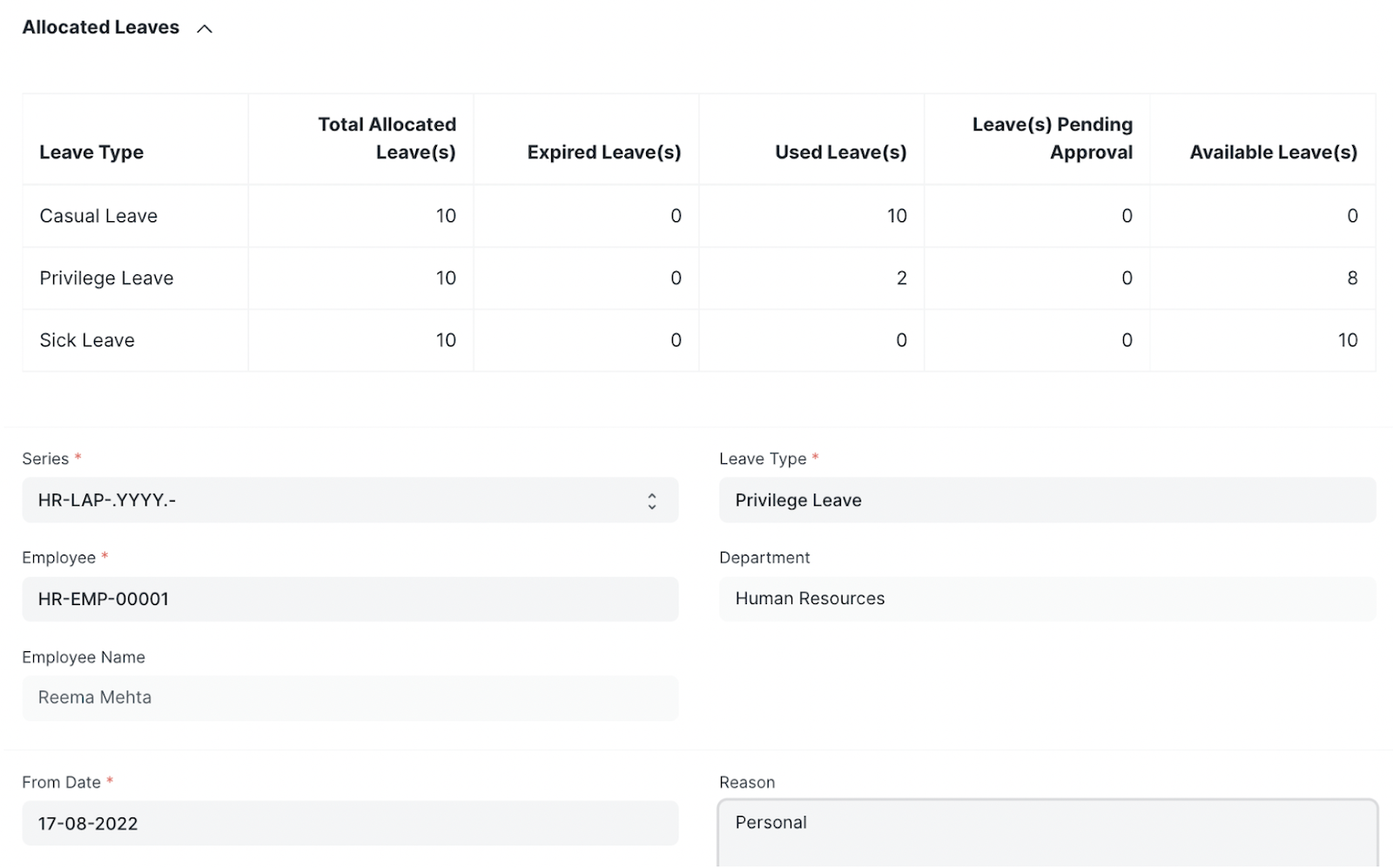
System admins and the HRs also get a clear picture of employees’ leave balance at a glance with Frappe HR's intuitive leave balance reports. With easy-to-use filters for drill-down, they can quickly view all employees opening balances with carry-forwarded leaves, new allocations, taken and expired leaves, and closing balances.
The admins can flexibly set a group of Leave Approvers department-wise or even company-wise who can approve Leave Applications on blocked days in cases of emergencies. This feature can really save the day when the approval is to be made in a short window, and the admin is unavailable.
Check the team's availability at a glance
With our intuitive leave calendar, planning time off has never been easier for the entire team. They can quickly view the availability of their colleagues and plan their own time off accordingly. No more confusion or scheduling conflicts!
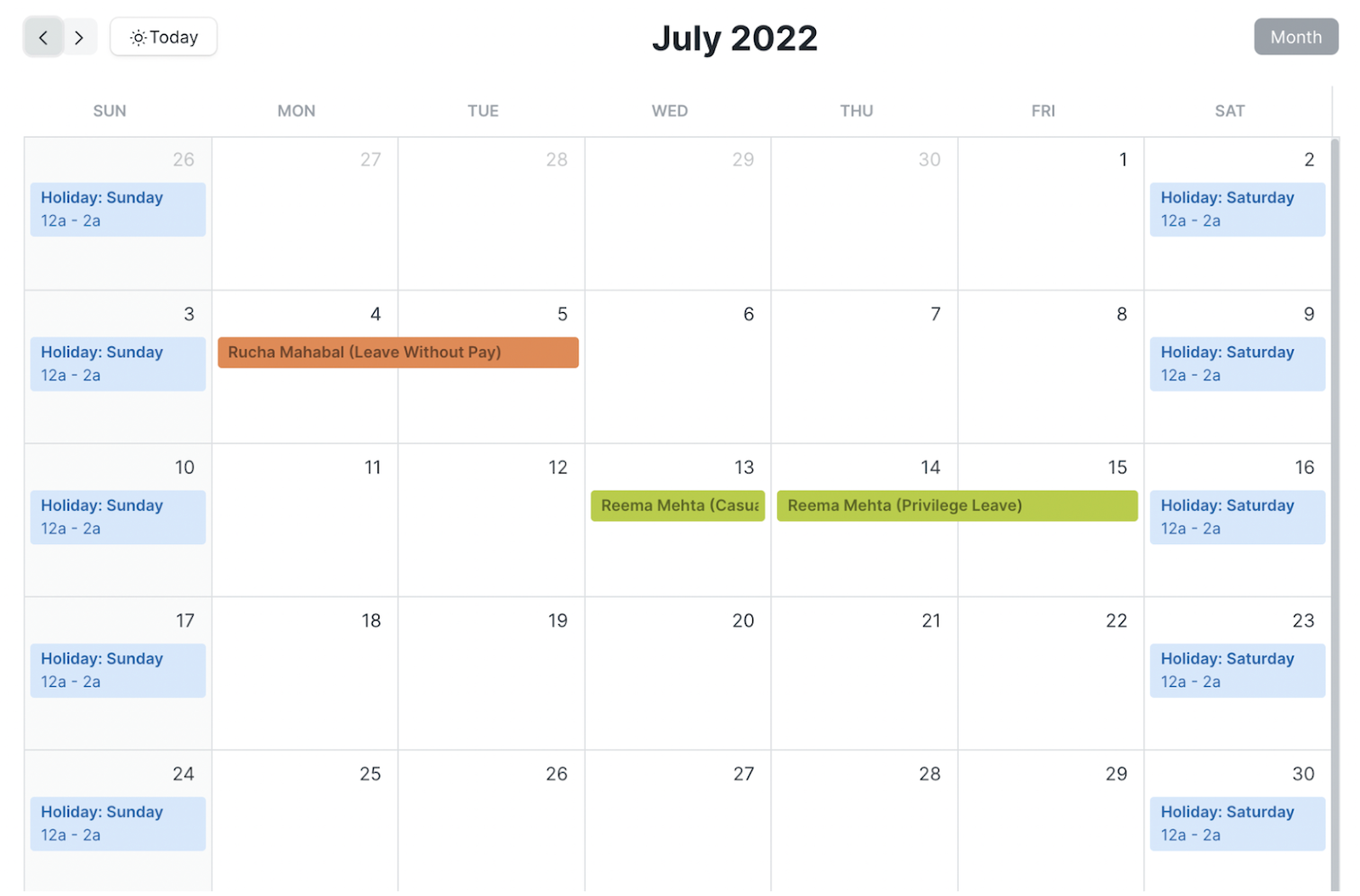
Adding weekly offs or festival holidays is also a task of just a few clicks for the admins. They can set a default holiday list at the company level or even specify one for individual employees or workstations.
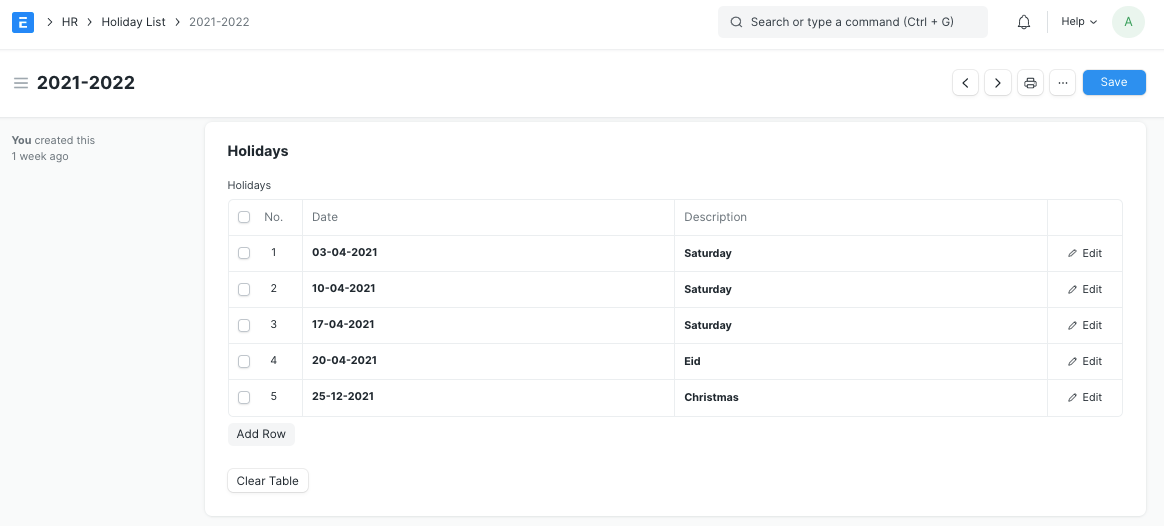
Configure leave encashment with ease
Many companies offer leave encashment in exchange for unavailed leaves. Frappe HR calculates the Encashment Amount based on the configured Leave Encashment per day in the Employee's Salary Structure so that these manual calculations don’t become a headache for you. And the best part? This Leave Encashment gets added to the Employee's Salary Slip when processing the payroll. Cha-ching!
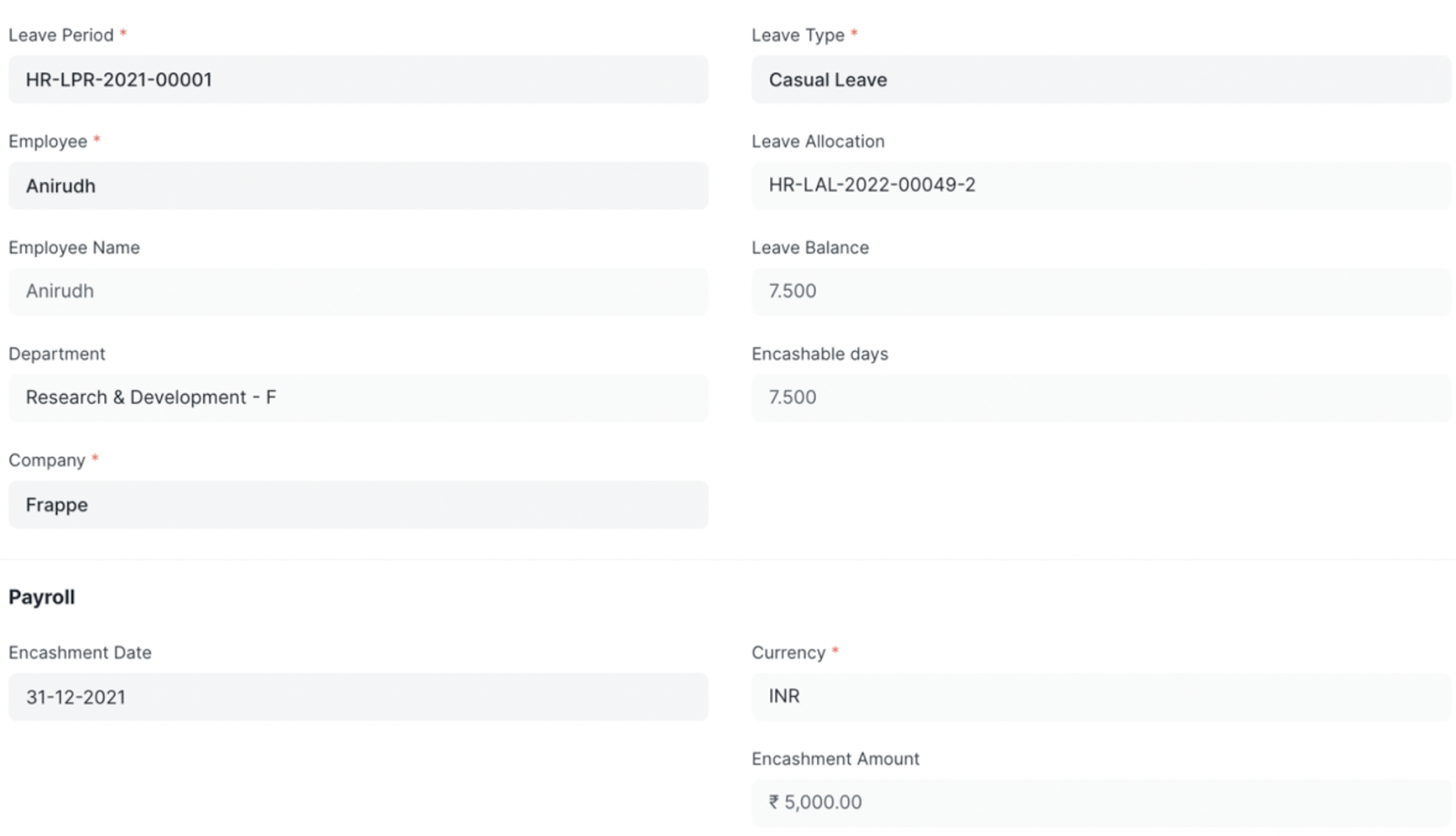
Integrate leave notifications to your preferred app
To make things more convenient, we have made it flexible for admins to customize workflows that suit your team's needs. They can choose to add friendly notifications to keep everyone informed on a range of applications – Slack, WhatsApp, E-mail notifications, and more.
At Frappe, we have it linked to e-mail notifications and our official Telegram group so that every morning the team gets an update of the people on leave and can plan their work accordingly.
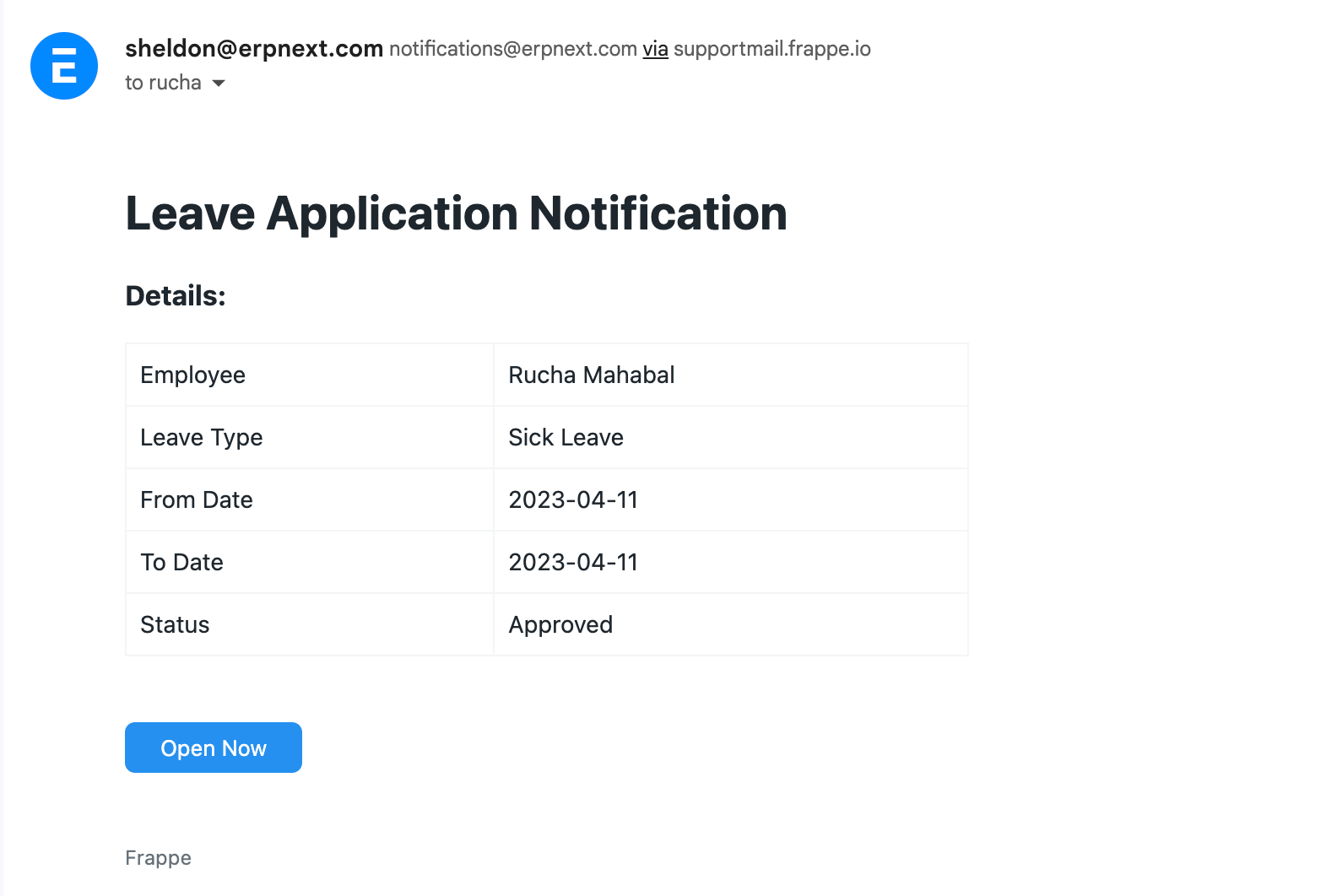
If this sound like something that you are looking for, then you are at the right place!
Having a proper leave management system can make a big difference in managing employee leaves. It can help you understand leave patterns and make better decisions.
We recently conducted a poll on our social media (see the results below) and found that managing employee leaves can be a bit of a hassle due to a mix of different problems. However, Frappe HR offers one of the best and most stable Leave Management assistance that’s even used by Zerodha – the pioneers of discounting broker model in India.
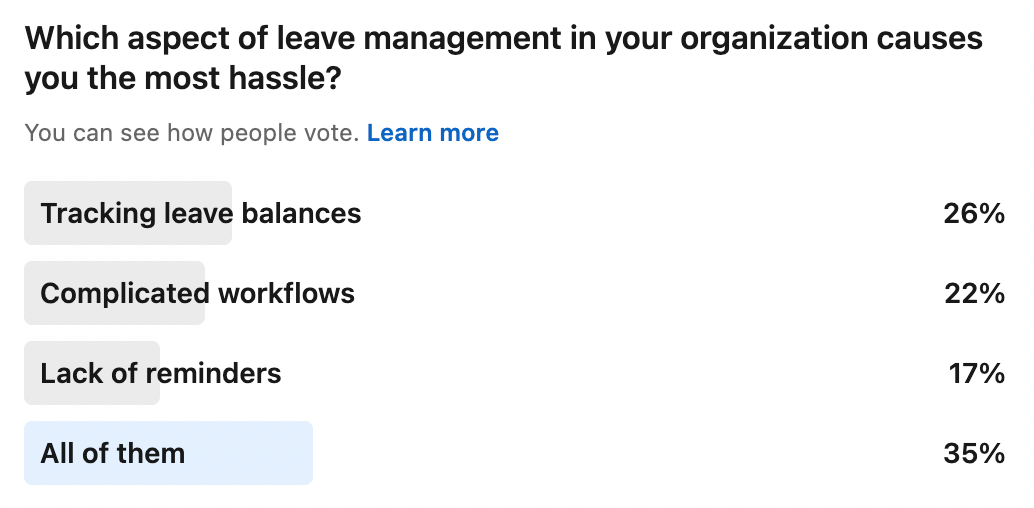
Rucha - the Product owner of Frappe HR, gave some fresh updates recently to our Leave Management module to reduce friction in the attendance workflows. You can learn more about all the updates in this blog by her.
With Frappe HR, we offer a 360-degree solution to manage Peoples Operations easier, and Leave Management is just one part of it. If you want to set up this module for your own company, simply visit frappehr.com and try it for yourself.
Anupama
Product Marketer at Frappe

how can I use leave expired , How are vacations carried forward? How do I allocate one day of leave to the employee each month, even if he does not use it? It is stored for him as a vacation balance so that he can use it in another month, and it is stored for him as a vacation balance and transferred to the next year on the if the employee does not use it.