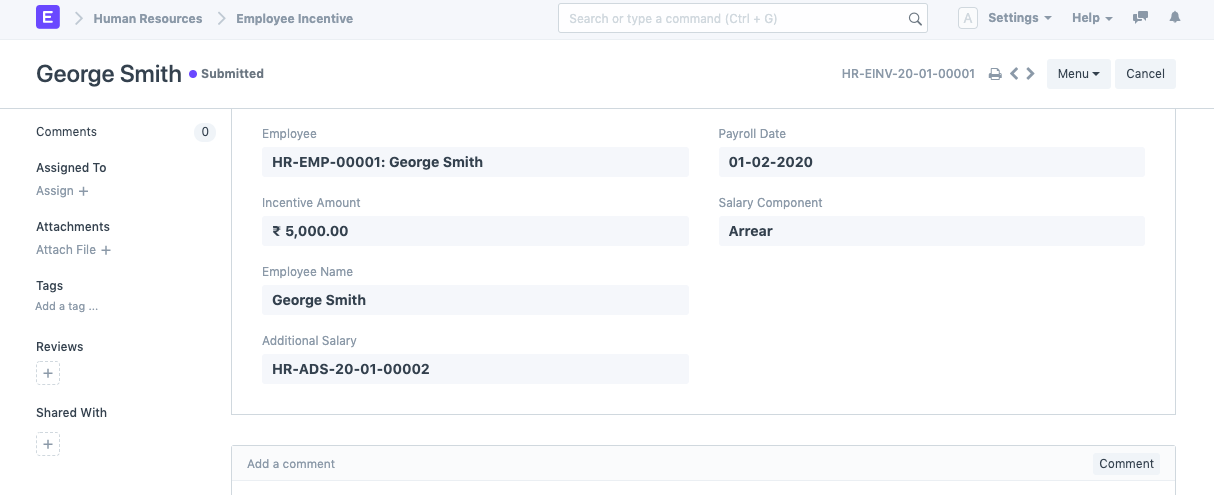Employee Incentive
Employee Incentives are a way of compensating and motivating employee performance apart from the usual salary.
When an organization wants to encourage productivity among its employees, one of the options available is rewarding the Employee with an incentive. Frappe HR allows you to create Employee Incentives as and when required for a particular payroll entry.
To access Employee Incentive, go to: > Home > Human Resources > Payroll > Employee Incentive
1. Prerequisites
Before creating an Employee Incentive, it is advisable to create the following:
1. How to create an Employee Incentive
- Go to Employee Incentive list, click on New.
- Select the Employee.
- Enter the Incentive Amount.
- Select the Payroll Date.
- Select the Salary Component under which you want to give the incentive.
- Save and Submit.
On submit, the 'Additional Salary' document of the specified 'Salary Component' is created. This will be fetched while running the Payroll Entry.