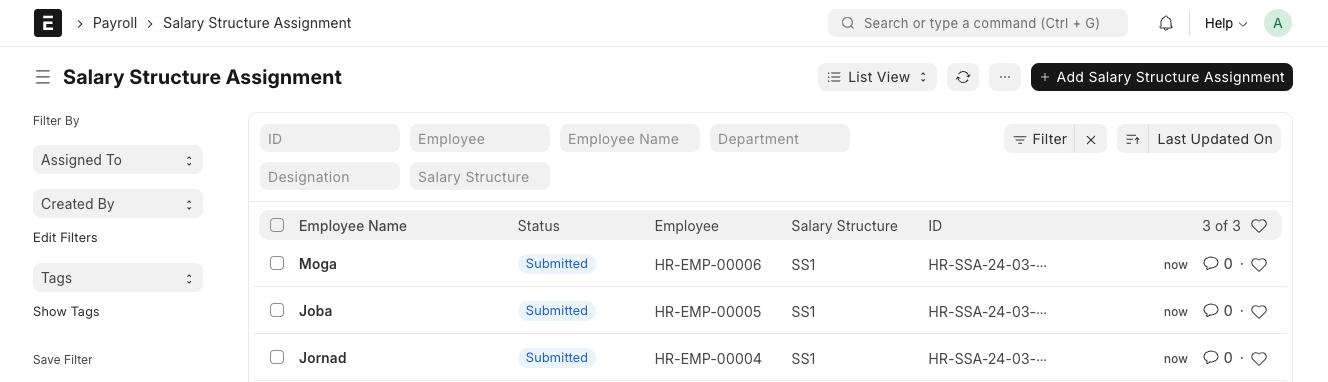Salary Structure Assignment Tool
The Salary Structure Assignment Tool allows you to assign Salary Structures to employees in bulk.
Home > Human Resources > Payroll > Salary Structure Assignment Tool
1. Prerequisites
Before using the Salary Structure Assignment Tool, it is advisable to create the following documents:
2. How to assign Salary Structures using the Salary Structure Assignment Tool
Select a Company if it hasn't already been selected. This should also fetch its default Payroll Payable Account.
Select the Salary Structure that you wish to assign. This will fetch the Currency associated with it.
Select From Date which is the date from which you wish to assign the Salary Structure. This will cause all employees, that do not already have a Salary Structure Assignment on that date, to be loaded in the Select Employees table below.
Select an Income Tax Slab if applicable.
Use Quick Filters for filtering employees based on specific fields, or add additional custom filters through Advanced Filters.
Select suitable employees from the Select Employees table below.
You can update the Base and Variable amounts for an employee by double clicking and editing the required cell. If you wish to update these values in bulk, click on the Update button, select the appropriate field, and enter the desired amount. Click on Update.
If everything looks right, click on the Assign Structure button.
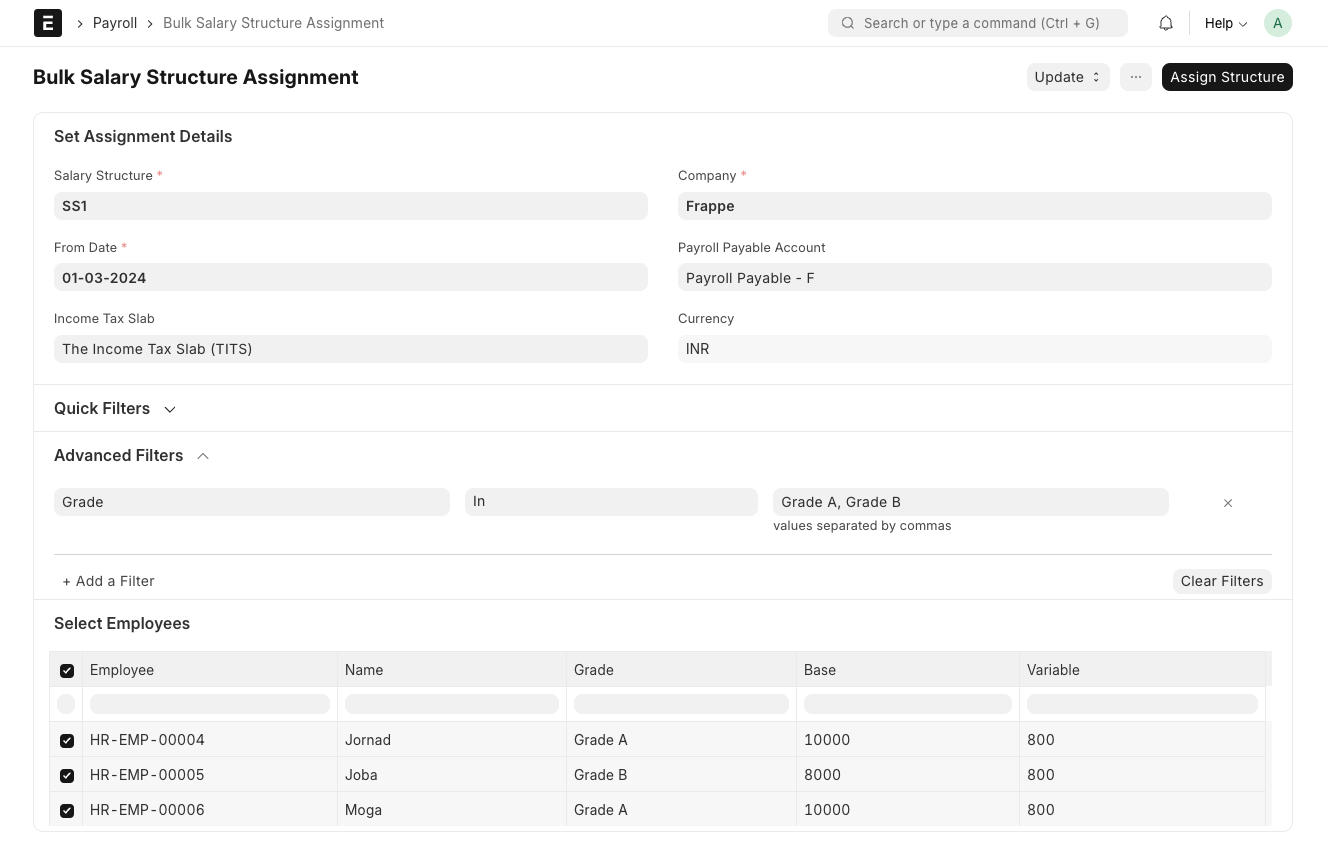
Salary Structure Assignments made using this tool will now be found in their list: