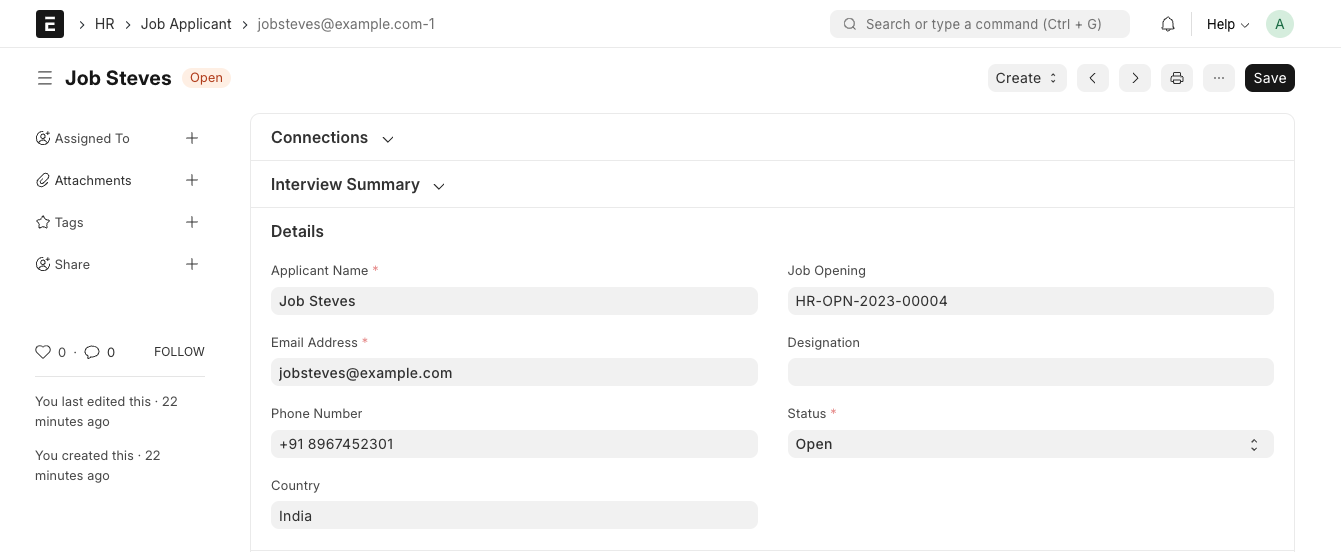Job Portal
The Job Portal provides an interface for applicants to browse and apply to published Job Openings.
1. Prerequisites
Before using the Job Portal, it is advisable you create the following:
Note: For an opening to be visible on the Job Portal, you must enable the 'Publish on website' field for that specific Job Opening.
2. How to Apply Using the Job Portal
To visit the Job Portal, go to https://<sitename>/jobs. For example, if my site name is https://frappeio.frappe.cloud, the Job Portal can be accessed from https://frappeio.frappe.cloud/jobs
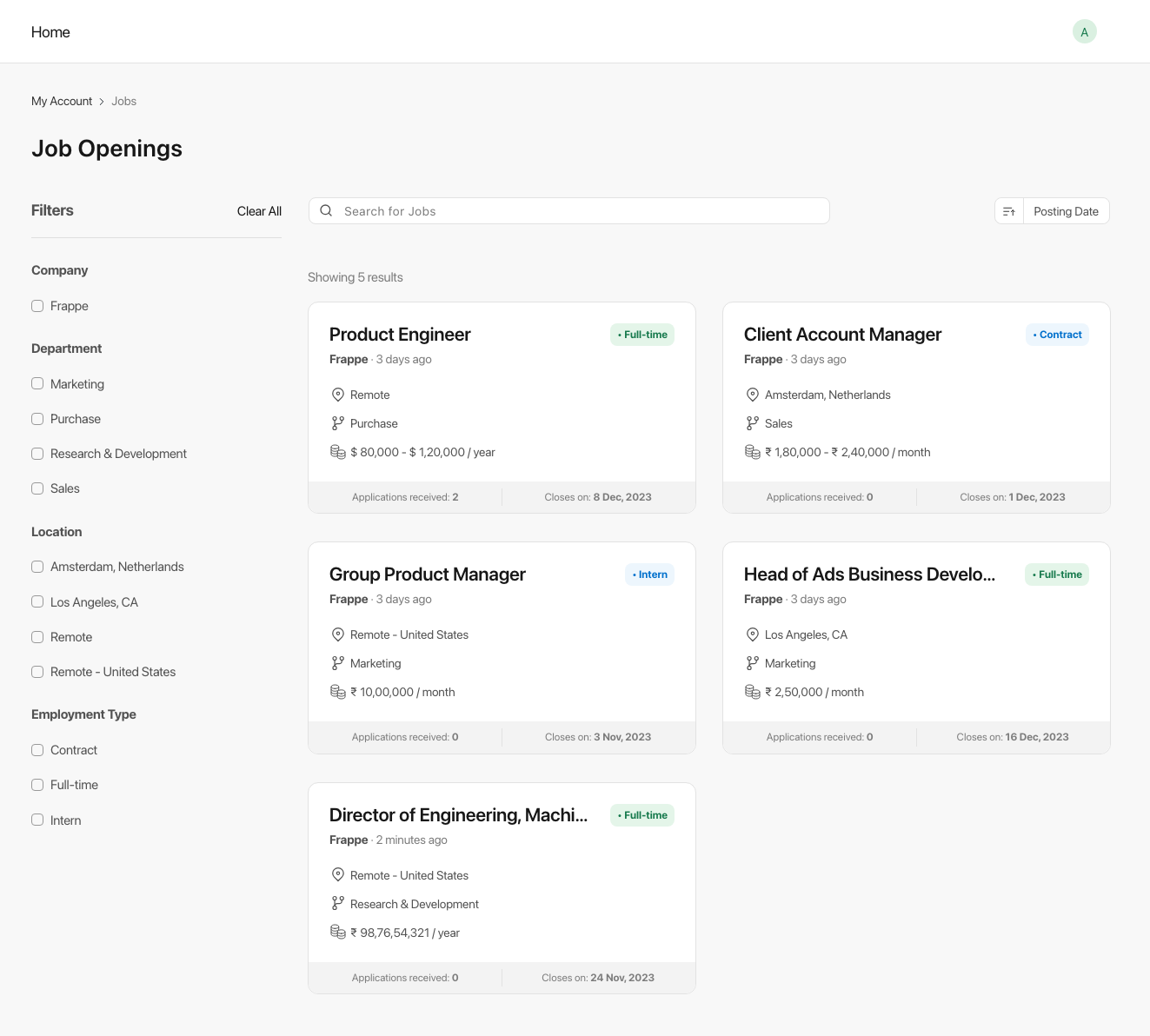
You can use the search bar to search for jobs by title or description. You can also filter jobs by company, department, location, or employment type, and sort them by the latest or oldest posting date.
Click on a job card to view it in detail.
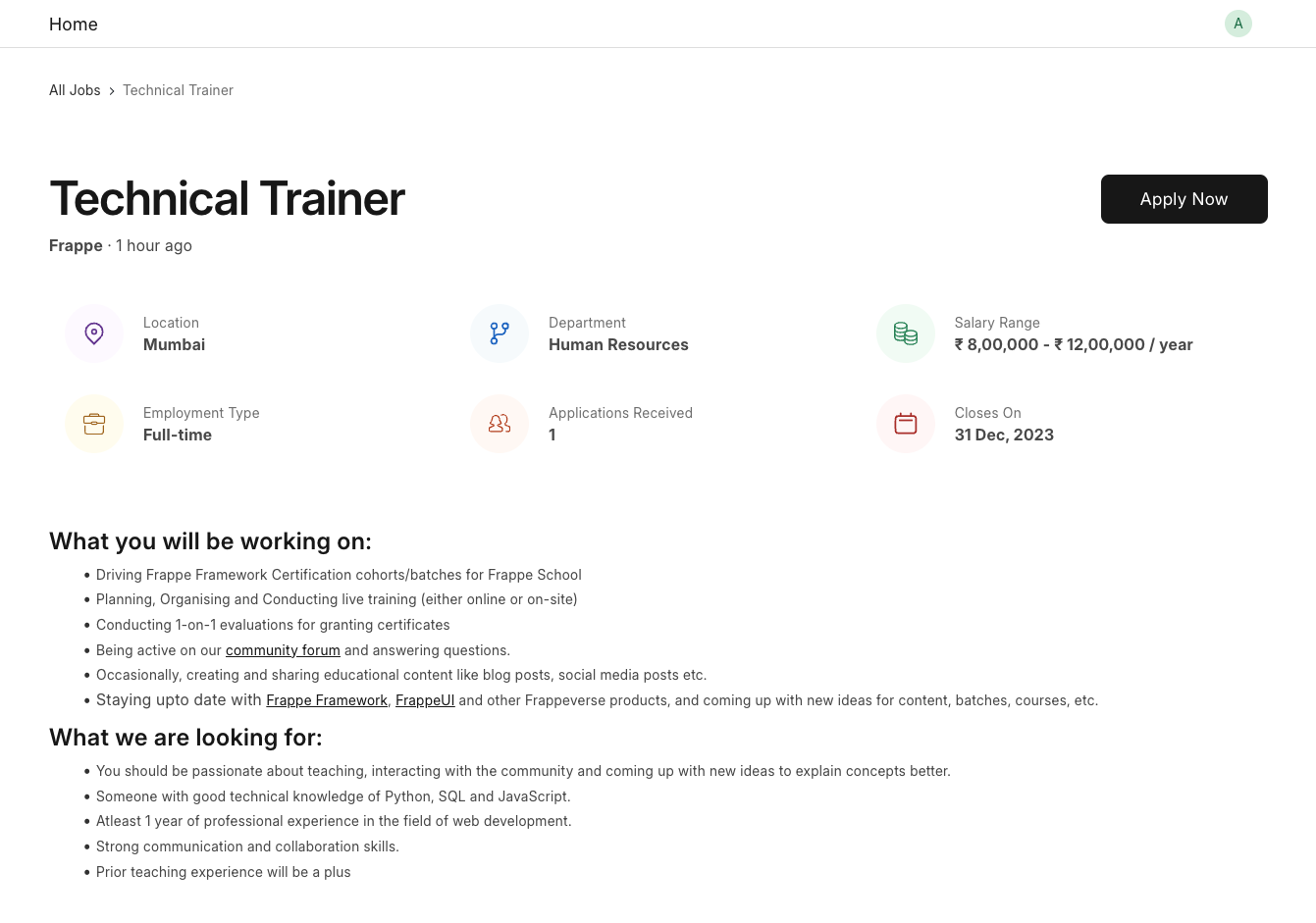
Click on the 'Apply Now' button at the top-right corner. This will open a web form where applicants can enter their details.
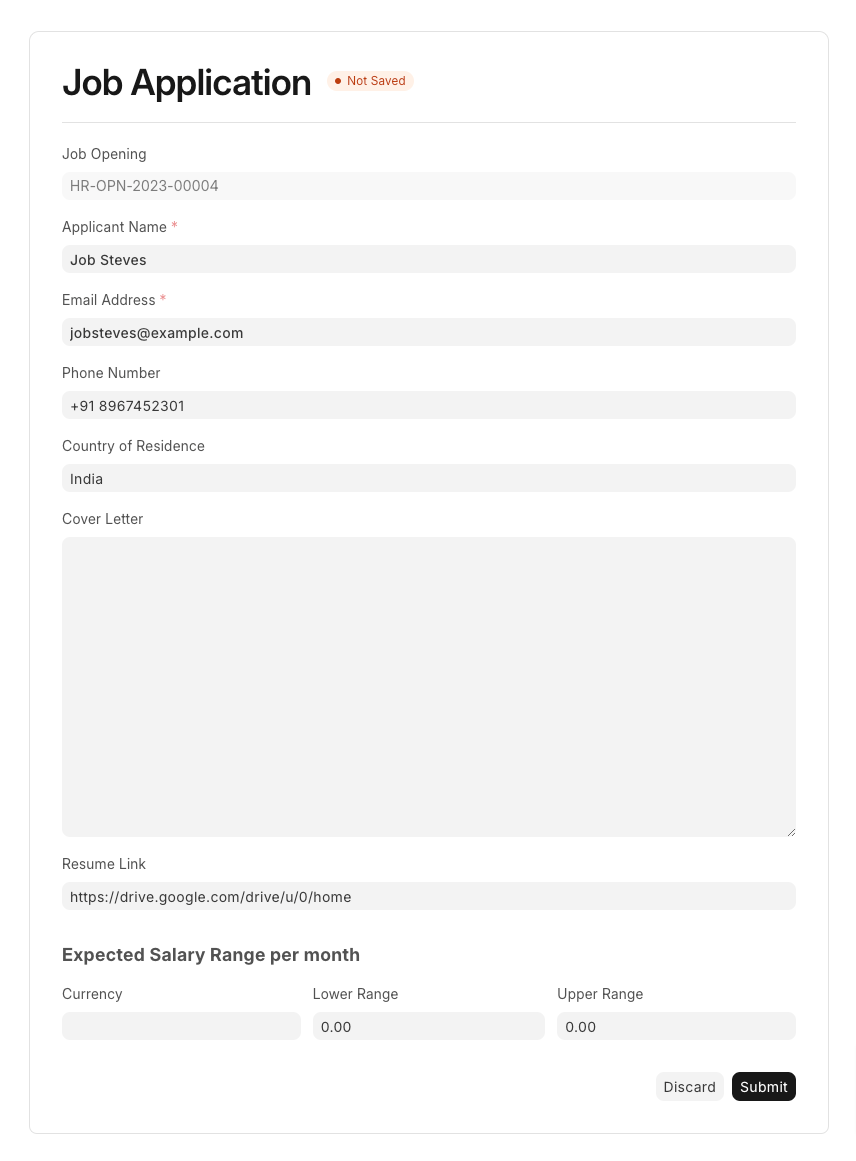
Fill in the appropriate details and click on Submit. This will result in the creation of the corresponding Job Applicant document.